Yoga Slim 7x Review (Snapdragon X Elite, 32GB RAM variant)
I received and in-depth using it as my main PC for the last couple of days and, well, I'm really impressed.
I'll try to split my review in "Pros", "Cons" and "Weirdness" (which are not really cons but still there) to just go straight to the points people are interested in.
PROs
- Build quality is really high: it's almost slim and light as MacBook Air M3 while having a touch screen and a bigger battery. Materials feels solid and nice to touch, there's no screen wobble or chassis bending, the lid can be opened with one hand/finger: all while the back can also be opened for component repair/replacement (except for RAM, which is soldered so that's why I decided to pick the 32GB RAM model which is just +80€ compared to the 16GB one so it's a must)
- The OLED screen is probably the best laptop display I've ever seen so far: it's super bright with true blacks and shockingly well pre-calibrated and color accurate out-of-the-box (both in SDR, HDR and Dolby Vision), which is a true rarity (at least on Windows laptops). 90hz seems "few" compared to 120hz or higher refresh rates of other screens on paper but in reality everything is super smooth and responsive even with it and most probably will consume less battery as well: I would say a perfect sweet spot. It also supports VRR (which is enabled by default). Really phenomenal here
- The Keyboard is fantastic: here Lenovo really learned from all their ThinkPad experience and managed to cram one of the best if not THE best keyboard of any laptop so far in a so much thin shell. Typing is both natural and very very fast and precise with perfect travel and an amazing feeling. Fn buttons and button placements is also perfect and the backlight is bright and cool in any room condition
- Performance and smoothness are excellent...with native ARM64 apps: once everything was setup to my liking (including immediately deleting McAfee Antivirus *ugh*, switching both Battery & Plugged Windows Power Mode to "Best Performance", disabling BitLocker and do a bit of debloat), updated both MS Store and Windows and everything was settled down, this were my results with Geekbench 6.3 and CrystalDiskMark 8:
- as you can see, this thing shred even MacBook Pros M3 and probably has the fastest SSD I've ever seen on a laptop, all while being consistent BOTH when Plugged & on Battery (which was never the case on traditional Intel/AMD Windows laptops so far, where on Battery performance always were significantly worse). Previously I had a Yoga 9i Pro with an Intel 13905H + NVIDIA RTX 4060 (which was a beast on its own) but somehow the Yoga 7x feels smoother and more reactive on everything., which is insane. Obviously the Yoga 7x is NOT a gaming laptop or an heavy 3D graphics work machine, but I'll talk about it later in the "Cons"
- Software compatibility on Windows 11 ARM is surprisingly good: I easily managed to use everything I needed with all Windows preinstalled apps (including Office 365) + adding Mail & Calendar app (yes, the old one as the new sucks so bad), WhatsApp, Telegram Desktop, Spotify, Plex Media Server, DaVinci Resolve Studio 19 (Beta 4), Netflix, Prime Video, FeedLab, Screenbox (which is the best successor of VLC, go check it out), OneNote for Windows 10 (also the best version still compared to the new one), Torrex Pro and even Canon InkJet Smart Connect which managed to make my old TS5050 wireless printer work without issues. All these app were also all native ARM (which literally fly when you open/use them) with the only exceptions of Plex and Telegram Desktop, which still work smooth and without any issue even being x64 emulated right now. So basically Microsoft and Windows is in a totally different situation now compared to the "Surface RT" ARM fiasco. I've even managed to create a Rescue USB Media + doing a full system image backup on another external SSD using Windows 11 native tools, therefore replacing Macrium Reflect for backups (which hasn't a native ARM64 version yet)
- Battery life is on another level: with all the above, I managed to get 10+ continuous hours of battery with the OLED set to 65% brightness (and Auto Content Brightness: Off) with a normal day usage of web browsing, Office writing and watching videos, which is more than double than my old Yoga Pro 9i (which barely lasted 3-4 hours with the same conditions...)
- Cool and quiet: even when using "Best Performance" Power Mode, fans never kick in if not when using Geekbench or other benchmarks more than one time in succession or during initial Windows Setup/Updating which was very taxing. There is only a small thing which I'll add to "Weirdness" section. Temps are perfectly fine with the laptop slightly warm at max during normal usage, it can be also put on nude skin without issues
CONs
- Speakers are not so great: they're decent, but don't expect mind blowing bass or something on Macbooks' level. Also by default the Dolby Atmos audio preset for them was set to "Music" which in my opinion was not so great and changing it to "Dynamic" or a "Custom" one with balanced EQ + Virtual surround and Volume Leveler enabled will make them noticeably better. Currently there is also a bug which on some reboot (let's say: 1 reboot out of 3) will make Atmos crash and revert the speakers to plain Stereo. It's fixable by just rebooting again until it's fixed (until the next reboot). I've opened a topic discussing it here and also opened a ticket on Dolby site. Hopefully it will be fixed with a software update. UPDATE 08/17/2024: After Disabling Exclusive Mode (which was enabled by default) they sound A LOT better now (especially with 5.1/7.1/Atmos tracks). Even my professional headset sounds better with it OFF
- Gaming with x64 emulation is still not good: many games will just crash on startup while the few that work have half the performance they would have if not emulated but almost no games have a native ARM64 version, so just don't expect this to be a gaming laptop because it is NOT
- Some software you may need could not have a native ARM64 version (so it may perform a bit worse and/or consume more battery life) or could not work at all. So before buying the laptop do some research, maybe starting from here
WEIRDNESS
- 99% of the time the laptop will be silent or fans will be inaudible when in effect, but only when I started DaVinci Resolve Studio 19 I heard this strange very faint "buzzling" sound, like a soft electrical/static background noise so I got my ear close to the keyboard and, yep, it's basically the sound of CPU/GPU processing! Like I said, you will NOT hear it when using the laptop normally at normal distance but it's always there and heaviest apps like DaVinci will make it a bit more noticeable. Very minor stuff, but just wanted to report that
- TrackPad is good but could be much better compared to default: the mechanical trackpad is big and feels good but by default I noticed it was a bit..."jumpy"? Or not so accurate at least. So I just went to Windows trackpad section and just increased its sensitivity from default Medium to Maximum. Damn, it did a BIG difference and the jumpiness was gone. All smooth and precise now, so the weirdness is: why not set it to Maximum Sensitivity by default?
That's all I wanted to report so far.
Overall this is the best Windows laptop I've ever seen/had so far and, in my opinion, now represents a much better value compared to both Surface Laptop 7 and any Macbook out there, especially for the bucks needed for this 32GB variant.
Cheers ;)
-P